CREATION Album
- Add feedback:
- Manufacturer: DID SHOP
- Availability: Exists
-
- szt.
- €79.20
Albums with a laminated photographic cover, on thick pages.
Albums that you can design in just a few clicks in our editor.
Beautiful graphic designs to choose from – no more designing in Photoshop, no more buying templates, no more spending hours on projects.
Thoughtfully designed to help you.
Crafted to impress.
ALBUM FEATURES:
- stiff pages
- from 10 to 30 spreads
- stiff laminated photographic cover
- white or black endpaper (upon opening, we immediately have an additional paste-down)
- lays flat
- sizes 15×15, 20×20, 28×28 cm
- choice of matte or glossy paper
- two versions of the creator: Simple and Graphic
- ready to ship in 3-4 business days
HOW TO DESIGN AN ALBUM
- Select:
- your size
- design method:
SIMPLE - an album made up of just photos, the editor will help you arrange the photos neatly
AUTOMATICALLY - the editor will pre-design the layout of the photos - you can change it at any time
SELF-DESIGN - you start with a blank album and design the layout yourself - the editor will help you fit the layout of the photos on the page to the number of photos
GRAPHIC - with a selection of many graphic templates for various occasions.
- go to the editor - there you will choose a template, add photos, and design your album with just a few clicks :)
You can always edit or order created projects later - go to your saved projects in the top icon bar.
By placing an order, you confirm the project - there is no possibility of changing it after placing the order. Please familiarize yourself with how to properly prepare files and the project.
ARE YOU A PHOTOGRAPHER?
We are very pleased that you want to establish an even closer collaboration with us - write to us through the form, and you will gain access to special offers and PRO price lists.
FAQ
DO I HAVE TO ORDER THE ALBUM IMMEDIATELY AFTER DESIGNING IT?
No, you can save the project and return to it at any time.
IN THE PROJECT, THE PHOTOS ARE BLURRY - WILL THEY BE OK ON THE PRINT?
The editor works with lightweight versions of files (thumbnails), which is why they may appear slightly blurry - however, the full versions will be used for printing, in the quality you provided.
CAN I ORDER THE SAME PROJECT IN DIFFERENT SIZES?
Yes, save the project as a copy in a different size.
CAN I ORDER SEVERAL ALBUMS WITH SIMILAR PROJECTS?
Yes, save a copy of the project and modify only what it should differ in. This way, you can quickly create projects for different children from First Communions or for Grandparents and Godparents.
I WANT TO ORDER PRINTS AND AN ALBUM FROM THE SAME PHOTOS, DO I HAVE TO ADD THEM TWICE?
You only need to add them once - when creating subsequent projects, you have the option to add photos from your disk or choose from previously saved photos (sorted by projects) - making it easy to design additional albums or select prints based on previous orders.
HOW TO SHOW THE ALBUM TO CLIENTS FOR APPROVAL BEFORE PRINTING?
Check the tutorial "VISUALIZATION" - this way you will send clients a preview of the album, and then you can place the order.
Here you will find help for ALL TOPICS
HELP
Here you will find helpful articles on how to prepare a project - choose a topic of interest to you, or go to ALL TOPICS

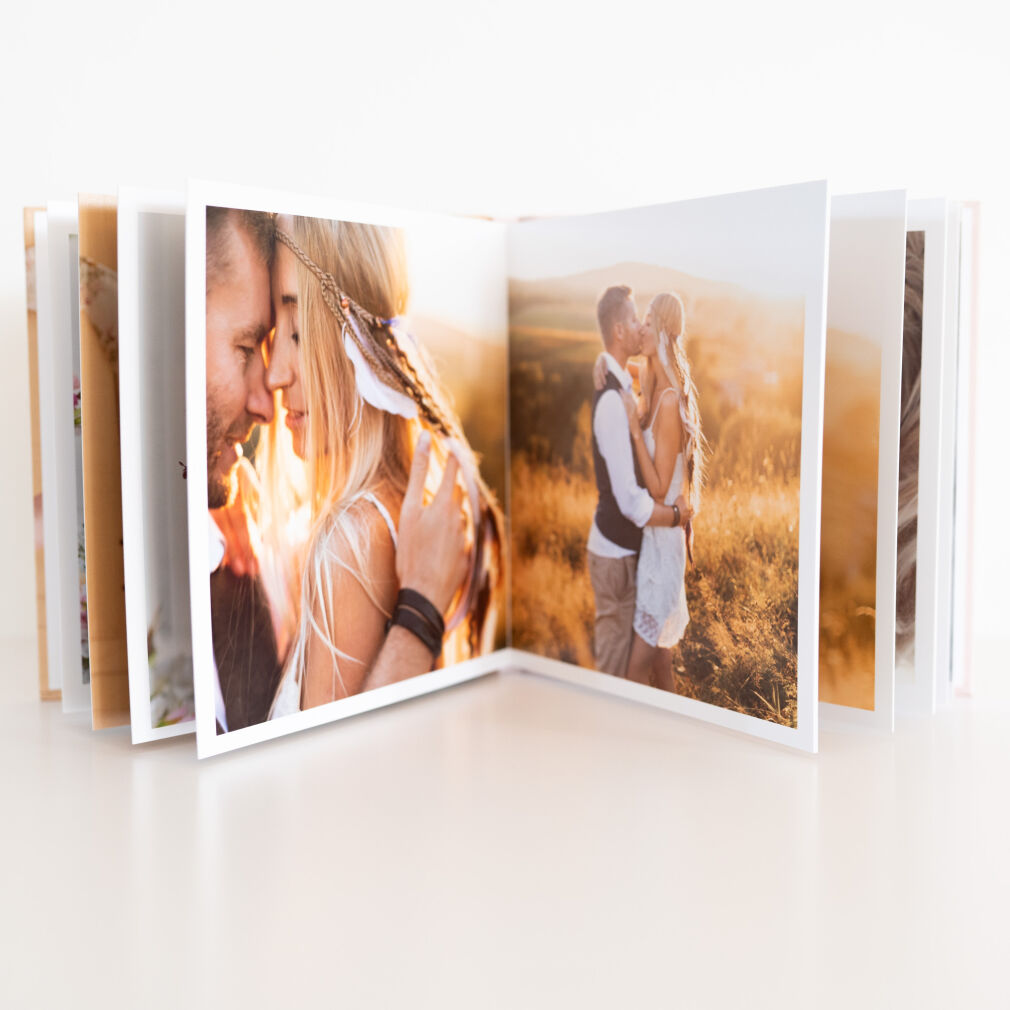


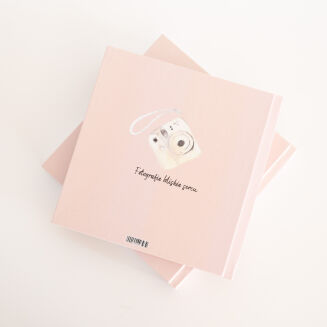
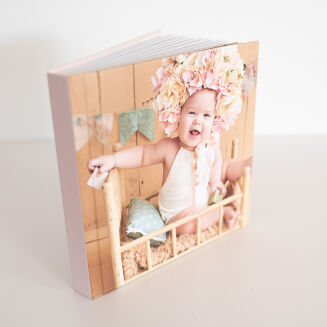




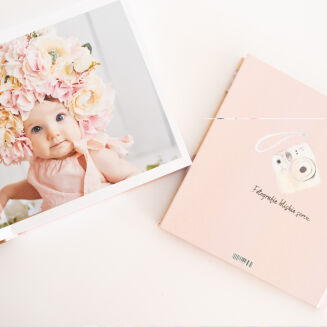
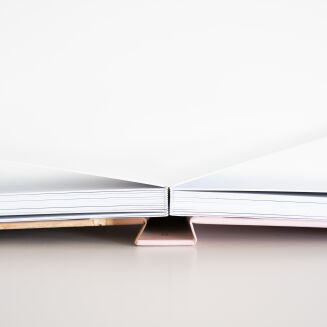
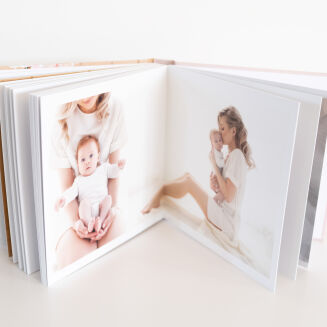

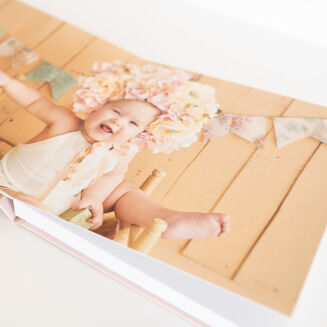


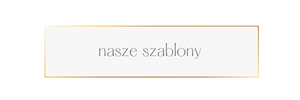

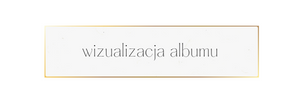



 Polish
Polish
 German
German